Breaking down the convoluted meaning of “Enterprise” and understanding appropriate use-cases
Every industry tends to use heavy jargon when explaining how something works causing a barrier to entry; IT is no exception, unfortunately. With that said, the word “Enterprise” gets thrown around a whole lot – we’re here to breakdown what this actually means and what benefits can be gained by upgrading or purchasing the “Enterprise” version of Hardware or Software as compared to the consumer or Small Business versions.
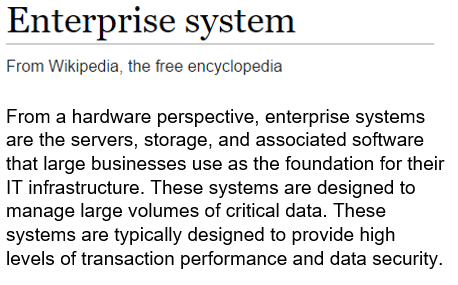 What is Enterprise Hardware?
What is Enterprise Hardware?
Starting out with Hardware – Enterprise generally refers to Servers, Data Storage devices, Networking Equipment, and other hardware used to build the infrastructure to your IT. One of the biggest issues with definitions such as these is that it leaves most with more questions than when they started.
In reality, each one of those items listed (Servers, Storage, Networking, etc.) each have a specific use case, and simply placing the work “Enterprise” on the product does not mean that its what your company should be using or needs. To go over the benefits, let’s jump into a few of these examples listed in Wikipedia.
Enterprise Networking Equipment
Keep in mind the definition above – Enterprise systems are intended for organizations with a large number of users or with extremely critical data that requires constant access (this may even be from automated programs that pull data for operations). In regards to networking equipment, Enterprise level hardware may actually be useful for smaller companies since more and more organizations are placing key software in the cloud, or stored on offsite servers. Enterprise level in this category is going to provide much more reliable uptime, meaning that users can access business critical data and applications that require internet access with less trouble or downtime.
Note that the descriptions to follow are a basic overview, if you would like more information about any of this technology, give Fuse a call and one of our trained technicians will be happy to explain the technology and whether or not your business may benefit from them.
Switches: Unmanaged v. Managed
Switches are devices that build network connections between the attached computers (any workstation that an employee uses and connects to the Internet). Switches utilize Ethernet cables, or the physical cable that is used to connect to the Internet, as compared to a wireless connection, which we will cover next.
A Managed Switch is a device that allows for custom configuration to allow an IT professional to prioritize local traffic (Internet use for devices connected to the Switch) to ensure that the most important information gets sent through. Enterprise Switches will always be a “Fully Managed” device, whereas a small business version will be managed but limited in the type/number of configurations that are possible.
As you could imagine, this is extremely important for large companies that need to strategically spread out their Internet bandwidth (think capacity) to ensure that business critical tasks are carried out while still allowing users access to the Internet as well. This is also beneficial for companies with many automated tasks but perhaps a small work force.
An Unmanaged Switch then therefore is a switch that does not allow for prioritization, essentially allowing for the computers connected to the device to talk to each other, but not much more than that. More or less, this is allowing users to take up bandwidth (use up available capacity) on a first come, first serve basis; consequently, not able to ensure that business critical information is sent through.
Internet Access: Wireless Access Points v. Wired Routers
While we all use Wi-Fi and most have a hard-wire connection at home (or have in the past), the details on why to use one over the other may be a bit unclear. To start – first, let’s understand what each device is and how they differ:
Router:
A device capable of transferring information between computers either through a wired (Ethernet cable) connection or wirelessly (Wi-Fi).
 Access Points:
Access Points:
A device that allows other devices to be connected wirelessly to a wire-based network (think of how your mobile device connects to your home Wi-Fi signal).
***Click Simple English under “In Other Languages” for a definition without all the Jargon on the links to Wikipedia above
To take those definitions one step further, understand that a Router can be an Access Point, but an Access Point cannot be a router. An Access Point is a device most commonly used in a building to provide wireless Internet with a strong signal in areas that would otherwise be dead spots, or to simply extend the range throughout a building. Most Routers now come with a Wireless Access Point built in, and therefore are not common for consumer use, but are found in many organizations.
An additional purpose to Access Points comes from configuring the network name that users connect to (see right image for an example). This has a couple of different potential purposes:
- Allows for companies to have all wireless traffic go to one connection (name of the network or SSID)
- Zone off different areas of a building by Network Name.
- Provide consistent wireless access throughout a building
- Setup additional security features to protect a networks data.
Firewalls:
The internet has become a pretty scary place to have data stored – it seems like there are daily news stories about hackers gaining access to sensitive information or taking down networks. This is sometimes for profit (Ransomware) or simply to disrupt a business from operating. Firewalls are a must for any organization, however choosing the level of one can get convoluted quickly.
For small businesses, a capable firewall may not break the bank. Essentially, you are looking for a way to monitor incoming and outgoing data being sent over the Internet. However, Enterprise firewalls are designed with a central management system (managed by an IT department, a professional or Fuse!) and allow for multiple users on a large network to all go through the same device/software to track Internet access and usage. With this comes the price tag, however it also allows for any attempt to access a network (both authorized and unauthorized) to be tracked and logged where it can later be reviewed. This is extremely important for troubleshooting problems, tracking down malicious activity, and overall protecting the data on a network. This may be critical, especially if you store any customer information on your servers or network.
Server or a NAS (Network Storage Device)
Over the past few years, the word cloud computing has taken a strong hold on small businesses. What we have been seeing with this, is that less companies, usually small to mid-size, are placing file sharing and other important applications on an offsite server, generally hosted by a service based company. This has also led to companies not maintaining servers in house as they did in previous years. Overall, this is a great advancement as it has lowered the costs of IT, however coming to the correct solution takes some consideration. So when deciding whether or not to go to an “Enterprise” level of server hardware, it’s important to understand the benefits.
A server is generally associated with a fairly large price tag – ranging somewhere between 5-10K for essential business functions, such as: File Sharing, Email, Customer Relationship Management Software, as well as any other critical software used to operate a business.
Benefits to an In-House Server
- Allows for scalability as your company grows or needs change
- Upfront capital investment – but no monthly fees per user
- More control and developed to meet specific needs
- Faster connection speeds when the server is located on site; as well as
- Performance is higher for resource demanding Software (due to location and customization possibilities)
With that said, if you have email hosted through Google or Microsoft 365, and you also utilize a cloud version of your main business productivity software, perhaps a Server is a poor investment. In these cases, a NAS or network Storage Device that would allow for File Sharing locally may be a huge cost savings as well as meeting an organization’s needs.
Choosing between a Server in-house, a Network Storage Device, or even a hosted cloud solution will ultimately be dependent upon the specific needs and budget available. This is a category in hardware that the buzzword “Enterprise” may not apply in the same way as the other topics discussed above.
Business Level v. Enterprise Level Software
There are two major classifications that could qualify software as “Enterprise” level; The first referring to the location of the software – generally speaking, Enterprise Software is installed at a business’s location, whereas the alternative being that the software is hosted offsite either at the Software Developer’s location or on a hosted server; the second being mass produced, “out of the box” software, compared to custom created or heavily customizable.

Enterprise:
- As the name infers – designed for complex and large organizations.
- Decision to purchase made from top level C-Suite Executives
- Focused on the ability to have every feature possible to meet all industry needs
- Intended to have advanced customizations added – frequently from the developer’s organization.
Business Level:
- Requires minimal installation for quick and easy setup without needing an IT department.
- Sacrifices advanced features and instead utilizes intuitive features that are simple to use.
- Features are designed from a Micro-Management perspective. (Designed for End-Users)
It’s quite possible that many companies find themselves in the middle of these two options, where they’ve outgrown the Business Level or out of the box software, but the use-cases for Enterprise level still seem to be a stretch.
The solution for this could easily fall into a custom web-based application. Custom Web Apps provide a system that can be utilized by any users with an Internet connection regardless of their location. This provides for a more custom fit solution to a number of different pieces of software such as: Customer Relationship Management (CRM), Inventory Management System, E-Commerce Systems, Product Databases, and more. Sometimes the key to finding the right solution is not trying to fit a square peg into a round hole, but rather to compare the cost of custom applications to large scale Enterprise systems and Small Business solutions – each use case is going to provide different results.
To get an idea for your specific use-case, talk to a Fuse Team Member to see if a Custom Web App may be a viable solution.
